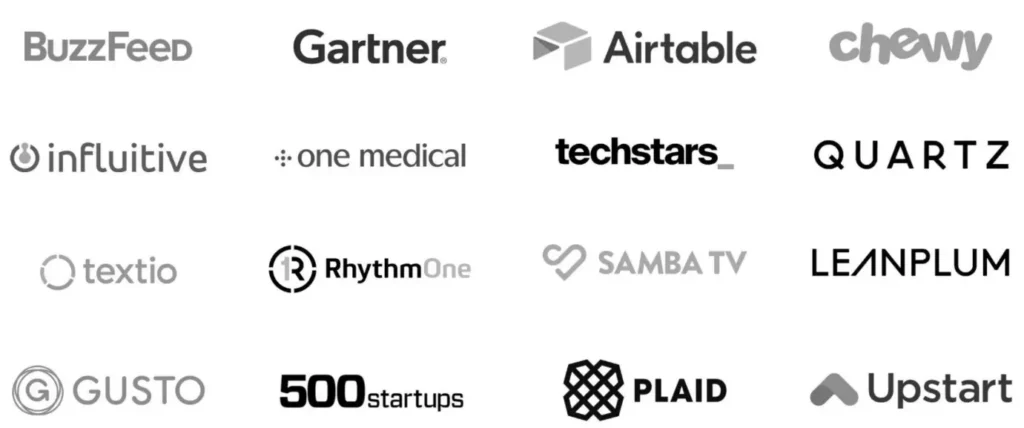Dropbox DocSend
Secure online document sharing
What is Dropbox DocSend?
DocSend, part of the Dropbox family, is an advanced document sharing and tracking tool that allows you to securely send and manage important business files. Created with professionals in mind, DocSend provides full control over shared documents and allows you to track who views them and when.
DocSend offers several plans, depending on customer needs. Among them are:
Personal
For secure sharing
Standard price:
€9.00 / user / month
Billed yearly
Standard
For multi-file secure sharing
Standard price:
€40.00 / user / month
Billed yearly
Advanced
For advanced security
Standard price:
€135.00 / month
Billed yearly
Advanced Data Rooms
For complete deal control
Standard price:
€165.00 / month
Billed yearly
What does DocSend do?
DocSend is a powerful document-sharing and tracking tool that enhances your business operations by providing secure, controlled access to your important documents. Here’s how DocSend can benefit your organization:
1) Secure Document Sharing
DocSend ensures that your sensitive information remains protected. You can set passwords, expiration dates, and remotely revoke access to documents at any time. This means you have full control over who can view your files and for how long, ensuring that your confidential data stays secure.
2) Real-Time Document Tracking
With DocSend, you gain valuable insights into how your documents are being used. You can track when a document is opened, how much time is spent on each page, and what actions are taken. This real-time tracking helps you understand your audience’s engagement and makes it easier to follow up with targeted communications.
3) Customized Client Spaces
Create personalized, organized spaces for your clients where they can easily access all relevant documents. These custom-branded portals enhance your professional image and streamline the document-sharing process, making it more convenient for your clients to find the information they need.
4) Advanced Analytics
The detailed analytics provided by DocSend allow you to measure the effectiveness of your documents. You can see which sections are most engaging, identify potential areas for improvement, and tailor your content to better meet the needs of your audience.
5) Easy Document Management
DocSend simplifies the management of your documents. You can organize, share, and track all your important files from a single platform, reducing the hassle of managing multiple tools and systems. This centralized approach saves time and improves overall efficiency.
Whether you’re in sales, marketing, investment, or project management, DocSend provides the tools you need to share, track, and manage your documents with confidence and ease. Explore the full capabilities of DocSend and see how it can transform the way you handle your business documents.
DocSend shows you:
Dropbox DocSend has over 30,000 customers